This is a CUSTOM feature that is available today through our Enterprise Plan.
This is an Enterprise feature, please click HERE to contact us for further information.
This custom feature allows OWNERS only to create a pre-canned message that will be set as your Teams new default message for all push or pull request sent by your users. Recipients request link/landing page will show pre-canned custom message. Leave blank if you do not want a pre-canned custom message.
From your left navigation toolbar click on “My Team” and scroll down to “Edit Your Team Configuration”, enter you pre-canned message and click Save Team Configurations.
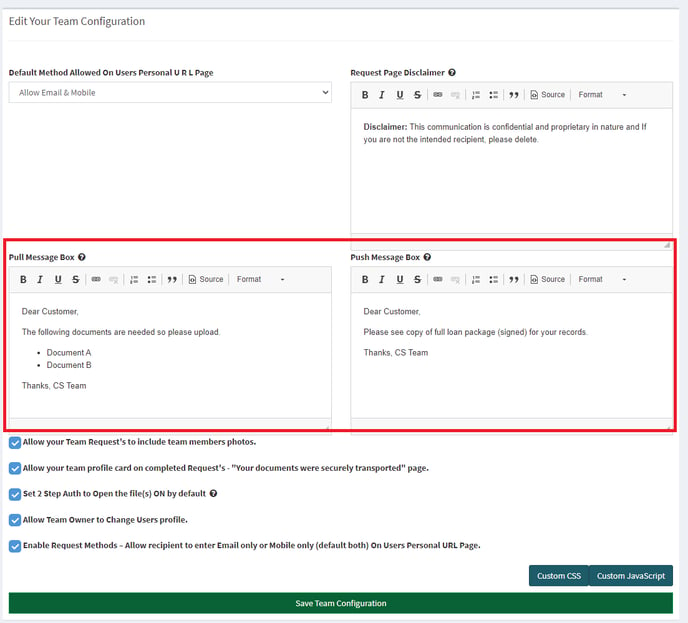

OWNERS have the ability to enable or disable this custom feature and OWNERS have the ability to set a custom default pre-canned message for both Push or Pull or you can use for Push only or for Pull only.
User DASHBOARD VIEW:
Once enabled, each user will see this pre-canned message on their dashboard. Each user can delete, change the message or keep as-is.
.png?width=688&height=366&name=Pre-canned%20custom%20message%20(2).png)
RECIPIENT LINK VIEW:
.png?height=120&name=logo_full_orange@3x%20(1).png)