This feature is a standard, global feature for Teams set to ON by default (but can be toggled off).
These notifications exist to notify both the responsible user and the recipient that a Request (either a Pull or a Push) is about to expire and action is needed.
The notifications are set to go out 24 hours BEFORE the request expires.
There are two layers to the expiration notifications. One is for the User responsible for the request sent, the other is for the recipient of the request.
The USER Side:
For the user, when a request (or requests) is about to expire the user will receive an email with a list list of the expiring requests with a message expressing that a recipient has not uploaded or downloaded to or from a Pull or Push.
User - Pull Notification verbiage:
“Don't forget! Recipient(s) listed below have not submitted their documents yet. Remind them before their link expires.”
User - Push Notification verbiage:
“Don't forget! Recipient(s) listed below have not downloaded their documents yet. Remind them before the link expires.”
EXAMPLE:
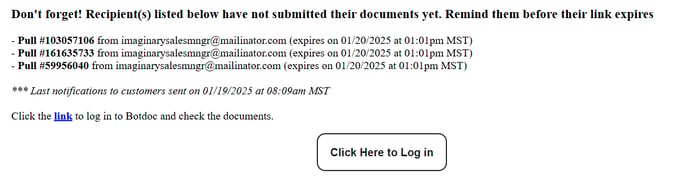
The RECIPIENT Side:
For the recipient, when a request (or requests) is about to expire the recipient will receive an email with a “call to action” message expressing that they have not uploaded or downloaded to or from a Pull or Push. The URL for the request will also be included in this email and looks very much like the original email they would have received. If the original request was sent via SMS, the recipient will get this notification via SMS.
Recipient - PULL Notification Verbiage:
“Heads up! Your secure link from ((Team)) is valid until ((Date/Time)). Be sure to submit your documents before it expires.”
Recipient - PUSH Notification Verbiage:
“Heads up! Your secure link from ((Team)) is valid until ((Date/Time)). Be sure to download your documents before it expires.”
EXAMPLE:
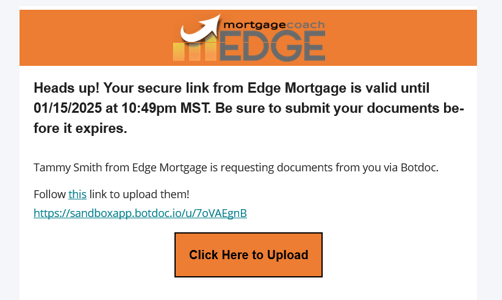
TEAM OWNER ONLY - * Global Setting
Toggle the setting ON or OFF:
This setting can only be toggled on or off by a Team Owner.
As a Team Owner, to toggle this setting, navigate to your “My Team” page from the Botdoc Dashboard. Once you are on the “My Team” page, scroll down to the box labeled “Edit Your Team Configuration”.
There, at the bottom, you will see several checkboxes. In that list, you will see a checkbox labeled “Enable Notification Send Before the Expiration of Pushs and Pulls”.
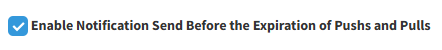
If the box is checked, this feature is turned on. It is on by default. If you'd like to turn off this feature, uncheck the box and be sure to click “Save Team Configuration” to execute your change.
.png?height=120&name=logo_full_orange@3x%20(1).png)