Only Team Owners change the Company name. There are two ways to change Company/Team Name.
Option 1
From your dashboard, you must go to your profile settings. To access your profile you can click on your name in the upper right corner and select profile. Click on the "Team Profile" tab, change "Team Name", then select SAVE.
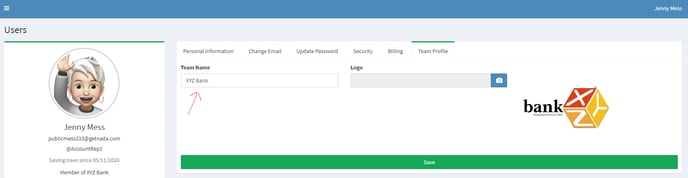
Option 2
From your left navigation toolbar click on “My Team”, scroll down to “Edit My Team Info”, enter Team/Company Name, and then select SAVE Team Information.

.png?height=120&name=logo_full_orange@3x%20(1).png)